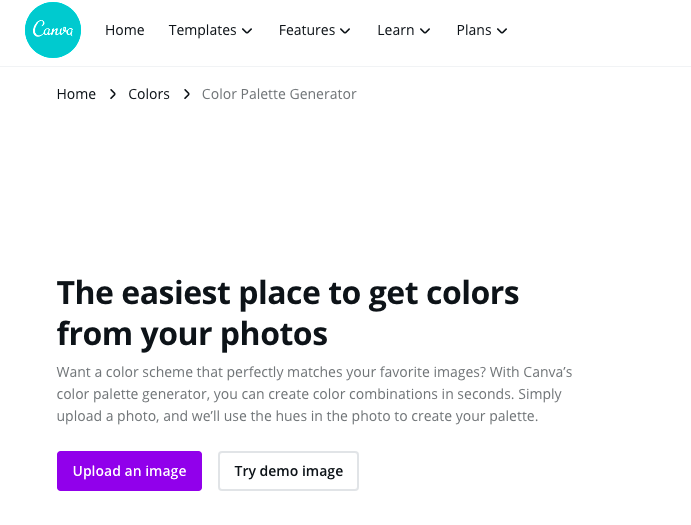Here’s is a quick digital DIY using the incredibly friendly and free version of Canva. This is most definitely the quickest and easiest way to find your brand color palette from a single photo you love. It’s so easy you’ll find your color palette within seconds!
Find an image that has colors you love
Search Pinterest and find a photo that predominantly includes colors you think suit your brand well. It can be an image of anything, you’re strictly considering the colors within it. Save or screenshot the image to your computer of phone.

Visit the Canva color palette generator
Go to Canva color palette generator and click on “upload an image.” As soon as you upload it, your color thumbnails immediately populate underneath the image!
Save Your Results
Screenshot the thumbnails and copy and paste the color hex numbers and color names. Save them somewhere you can easily reference them when you’re creating brand assets and design elements.
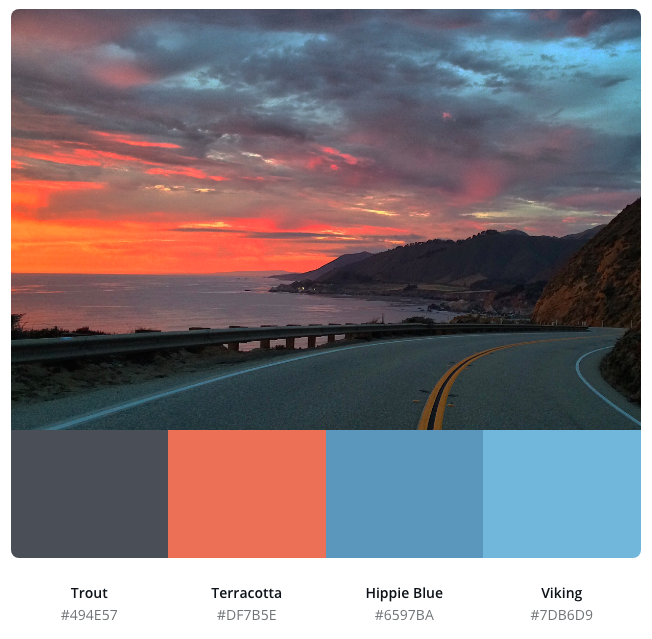
It’s such a great little trick to find your brand color palette!
If you wish to create a more intentional color palette, I recommend you take my website color quiz. (It will take you about 3 minutes, and you’ll receive lots of info and inspiration with your results.)
Happy Color Palette-ing!

This post may contain affiliate links, which means I'll receive a small commission if you purchase through my link. Please read full disclosure here.